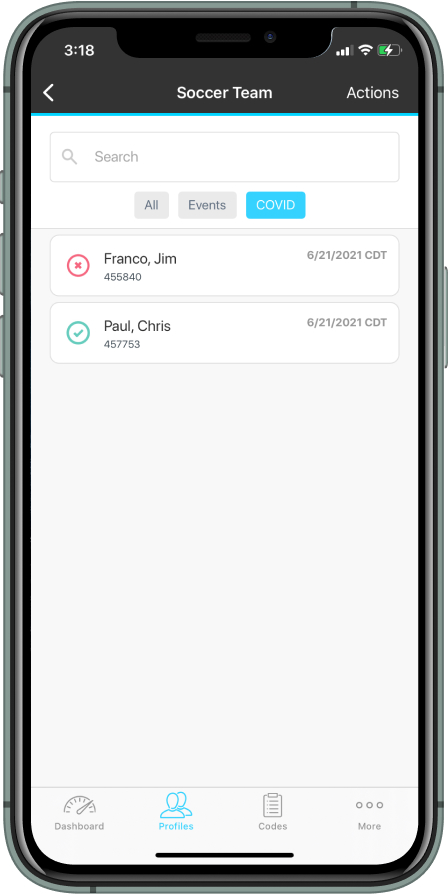# COVID-19 Screening
The coronavirus pandemic has created tremendous challenges for getting back to school and sports while limiting virus exposure. Sway’s COVID-19 screening tool allows athletic trainers to schedule regular remote screenings for athletes to report their symptoms and temperature before coming on campus.
# The Process
- Schedule daily screening for athletes
- Athletes take screening remotely
- Access results
# Step 1 - Schedule daily screening for athletes
The first step in the COVID screening process is to create a schedule for your athletes to take their screenings. We offer two different schedule structures to pick from
- Weekly (most common)
- Block
# Weekly
The weekly schedule set up allows you to create schedules based on certain weekdays and times, and have that repeat every week.
For example, you can set up screening to occur every Monday, Wednesday, and Friday starting at 8AM that has a custom duration between 5 minutes and 7 hours.
# Block
The block schedule allows you to create schedules based on certain date ranges. Within this option, you can exclude holidays and weekends but not individual weekdays.
For example, on a block schedule you can set a daily screening at 8am to start on January 4th and extend through June 15th that has a custom duration between 5 minutes and 7 hours.
# Step 2 - Athletes take screening remotely
Based on the schedule set in Step 1, athletes will receive push notifications to their device when it is time for them to take a screening. The screening consists of 8 yes or no questions as well as a temperature reading, and should typically take athletes less than 2 minutes to complete.
# Step 3 - Access Results
The coaching and training staff will receive push notifications for any missed or failed screenings by an athlete with a scheduled screening. A missed screening is a screening that was scheduled for an athlete but not completed by that athlete in the time window allotted.